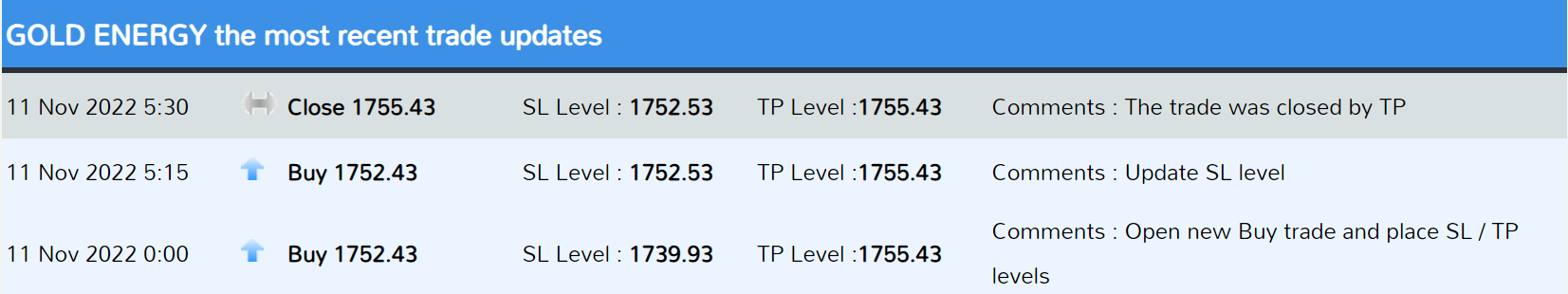Forex Signals Examples and Delivery Options
What is a forex signal? A forex signal is a piece of information containing buy and sell information for any trading instrument. Commonly it includes open / close prices, the direction of a trade, a trading instrument and a type of an order (market or pending). Very often it also includes SL and / or TP levels, comments from traders.
Signalator offers a variety of delivery options including automated execution of trades (free for MT4 / MT5 metatrader accounts), Telegram alerts, API Calls, E-mail alerts. All alerts are sent instantly and simultaneously by Signalator website via all chosen delivery options. There is no time gap or delays for any of the mentioned delivery option.
The Automated Execution of Trades
The most popular and the most required delivery option is the automated execution of trades directly in your account. Trades are executed automatically by Signalator autotrader software instantly without any delay. You may configure the maximum risk and the trading lot types depending on your requirements. More detailed information is available on the Signalator Autotrader page.
Telegram Alerts
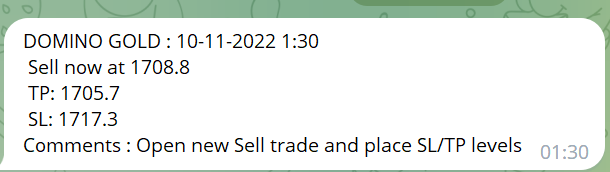
The second most popular delivery option is a Telegram alert. All signals are sent to the free Signalator Telegram channel. Free signals come with hidden SL levels, whereas paid options include all the details. Telegram forex signals include all the required information for making profitable trades.
Email Alerts

If you receive email alerts, the information is the same as with the Telegram alerts but enhanced with additional features. Depending on a direction of a trade, there will be different backgrounds, Up / Down rows, SL and TP levels are displayed with red and green colours.
Email alerts include additional information such as Signal ID, Alert ID, and type of signal (Open, Update or Close).
Website Overall Signals
All signals are available for free on your personal page where you check all signals on one page with the currently active alert. You will see the trading instrument, date, direction of trade, TP and SL for each available trading signal. Click on the desired signal to view its detailed page.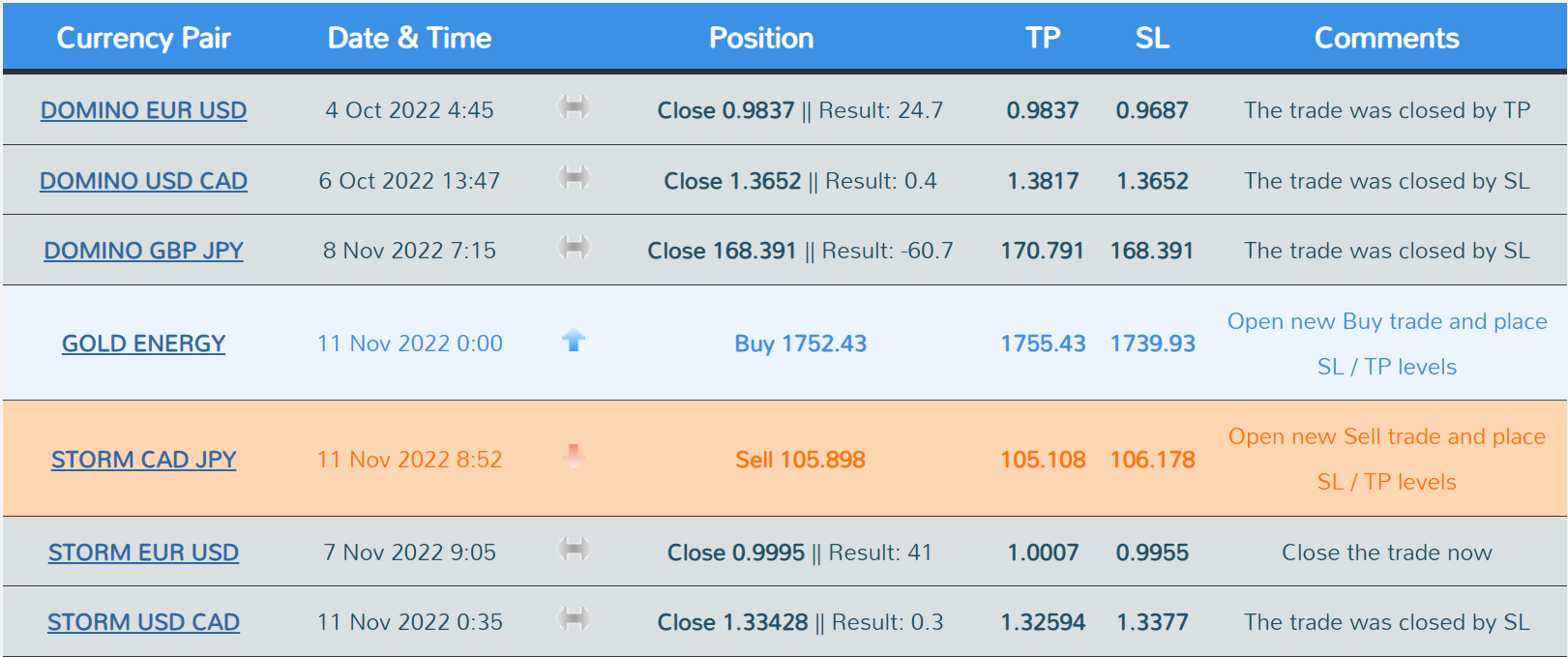
Detailed Alerts Page
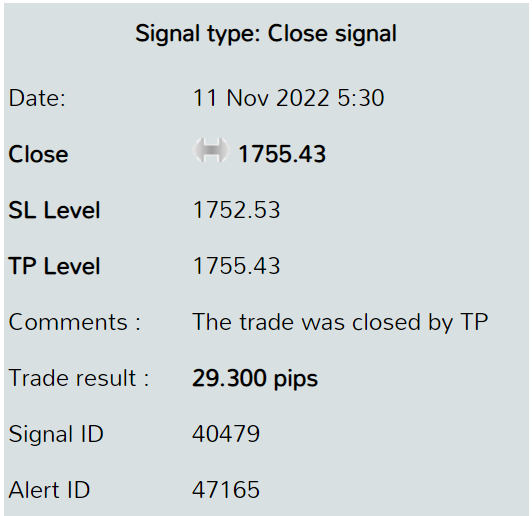 The most recent signal shows the type of signal (The Open signal for a new position, The Update signal for updating SL / TP levels and The Close signal for closing a trade). The signal's date, the price (Open or Close), the TP/SL levels and the comments are displayed. If the position is closed, the trading result is shown.
The most recent signal shows the type of signal (The Open signal for a new position, The Update signal for updating SL / TP levels and The Close signal for closing a trade). The signal's date, the price (Open or Close), the TP/SL levels and the comments are displayed. If the position is closed, the trading result is shown.
In the bottom of a page you will find the history of the alerts for the most recent trade (alert for a trade open, any updates of a trade and the closing signal). You may check when the trade was opened and which alerts were sent.